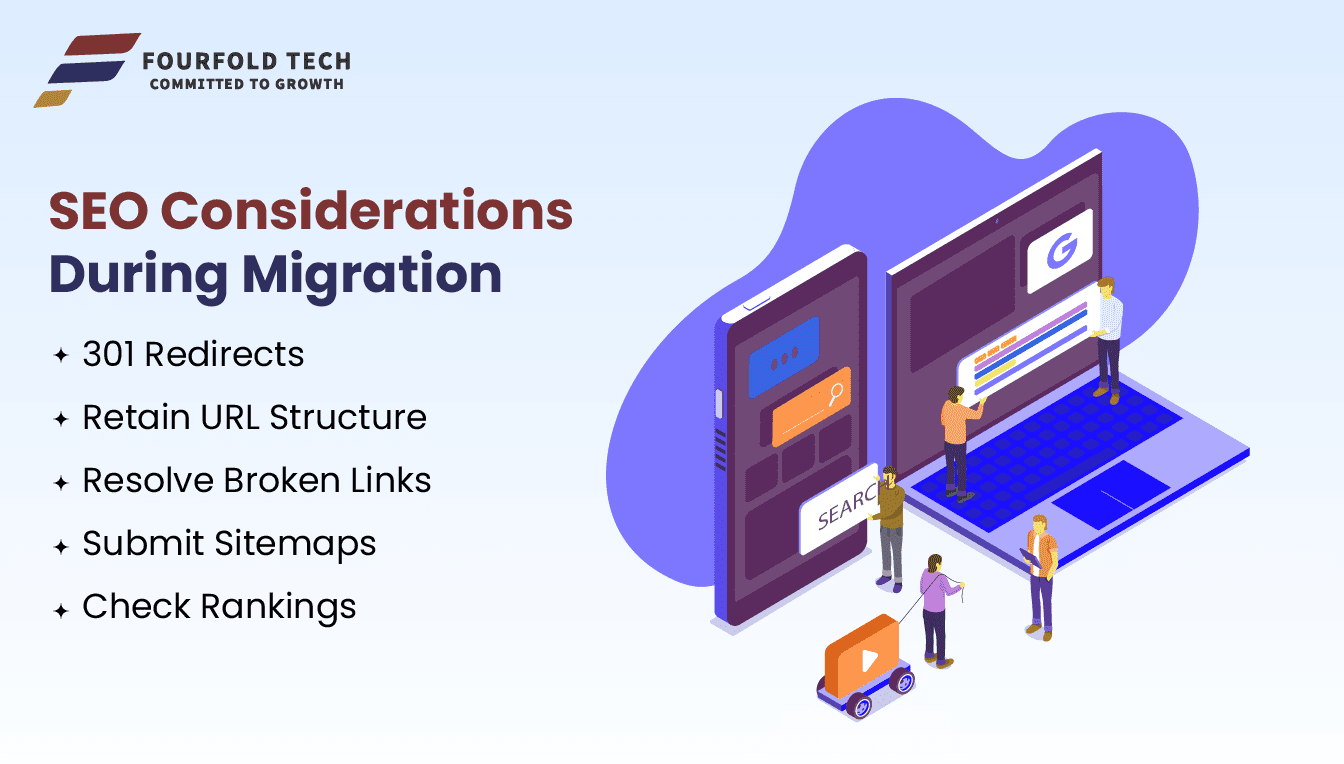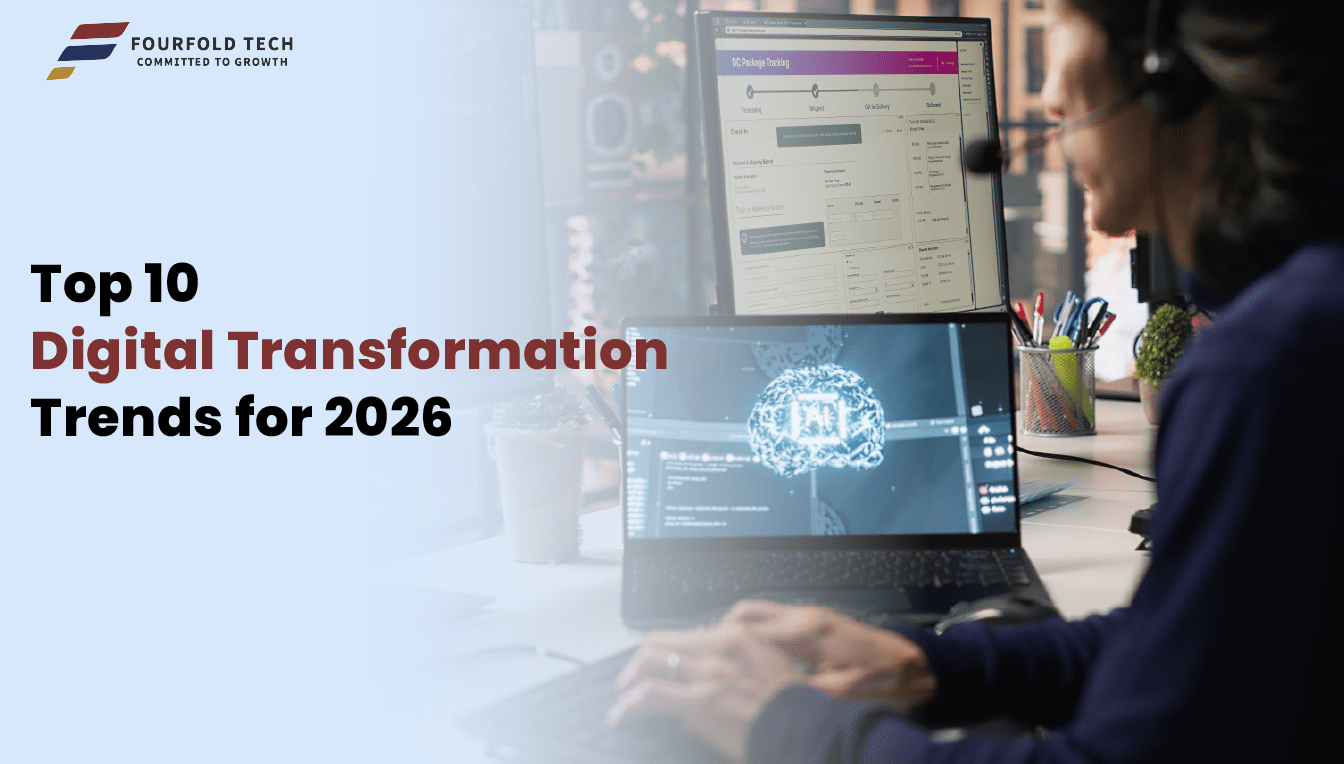As one of the oldest players in this E-commerce ecosystem, WordPress powers a commendable 43.4% of all websites worldwide. According to figures, the number exceeds 532 million business presence as of July 2025.
With the evolving business, switching to the right platform is imperative. WordPress is the best choice for businesses that are growing digitally or functionally. WordPress can bring significant benefits:
- Faster Performance
- Improved Security
- enhanced Scalability
- Better SEO outcomes
Although migration is not simple and may take a lot of time, effort, and can be frustrating if not done right. For U.S. companies seeking to maximize the full potential of WordPress, it’s always a great idea to hire a well-established WordPress Development Company for WordPress migration.
At Fourfold Tech, we ensure that your WordPress migration is done quickly, securely, and hassle-free.
Common Reasons for WordPress Migration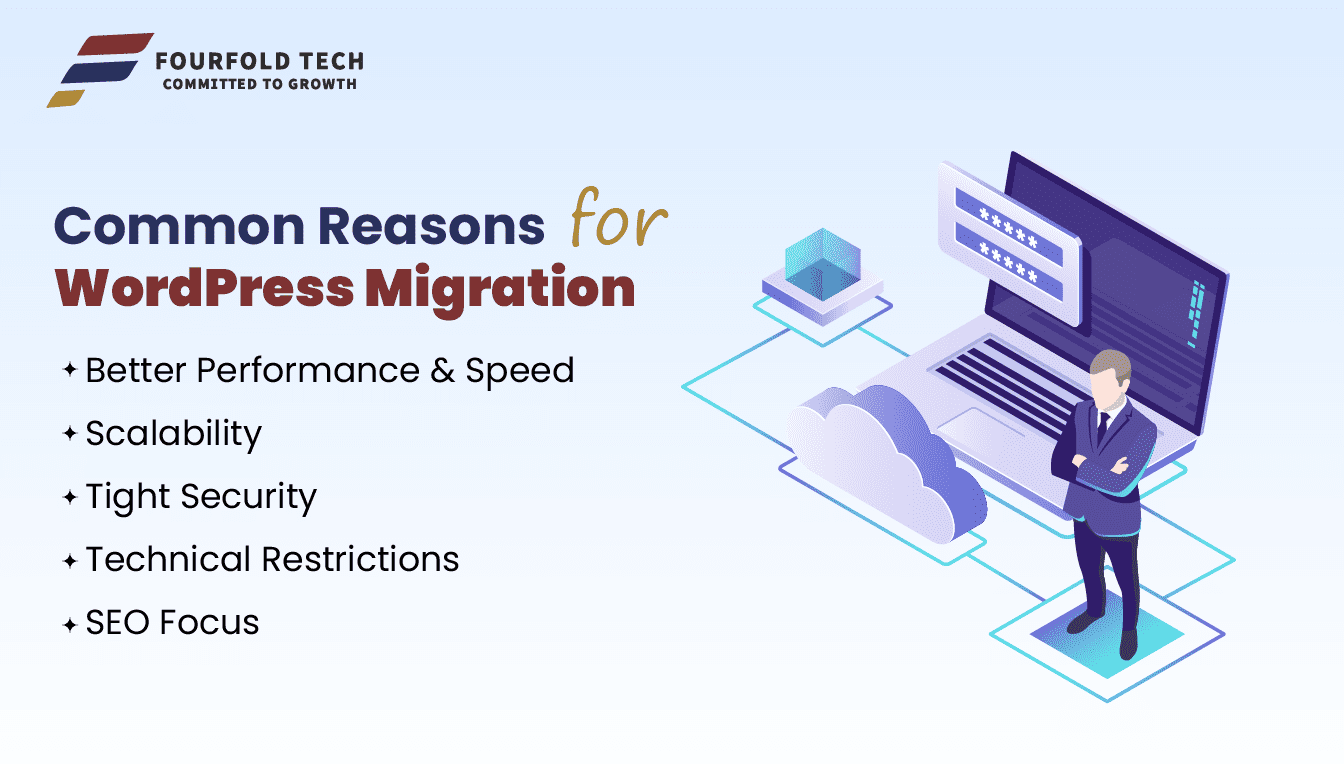
Here are some of the most popular causes of migration to WordPress:
- Better Performance & Speed: Google says 53% of mobile users switch sites when it takes more than three seconds to load. The solution – update your hosting or migrate to cloud-optimized servers.
- Scalability: As your business grows, your earlier hosting solution may not be sufficient. Migration to a new platform makes you future-proof, along with resource expansion.
- Tight Security: As cyberattacks continue to rise every year, it is advisable to switch to hosts with advanced firewalls, SSL encryption, and regular malware scans.
- Technical Restrictions: Outdated web hosts may not support the incorporation of new features, plugins, tools, or third-party services.
- SEO Focus: Addressing SEO issues, restructuring URL hierarchies, or fixing bugs during migration can also be a reason that attracts organic traffic.
Types of WordPress Migrations
Knowing the right type of migration results in a sleek transition. Here are the most common ones:
- Domain Migration: On taking a new domain name, shedding the old one, migration is imperative.
- Multisite Migration: Moving one or more sites within a WordPress Multisite network, or converting a single site to multisite for easier administration.
- Staging to Live: The process of transitioning from a development or staging environment to a live website is also a type of migration. This is ideal for reducing bugs.
- Node-to-Node Migration: When a company wants to accelerate productivity, it migrates the site to WordPress from its current system.
- Site Restoration: This type of migration involves developing copy of the site, usually to counter disaster, testing, or redesign initiatives.
Read More: Top 7 Reasons to Choose a WordPress Development Company
Things to Consider Before Migration
Planning is the key to a clean migration. At Fourfold Tech, our detail-oriented pre-migration checklist ensures that we cover everything.
- Full Backups: This is the most vital of all aspects in migration. Always create full backups of your files, configuration, and databases prior to migration. It helps in any type of data loss.
- Plugin & Theme Review: Ensure all plugins and themes are functioning properly on the target hosting environment, and update them as needed.
- Content Audit: Purge unwanted media, old plugins, and broken links for an easy migration. It will reduce the load on the data switch, warding off unnecessary content.
- SEO Audit: Copy all URLs, SEO components, and backlinks using Ahrefs or other tools.
- Right Team Communication: Inform your stakeholders and define a clear timeline to complete the tasks.
Actual Migration Stages
- Full Backup: Using an advanced plugin, like UpdraftPlus you must take a full backup of your site.
- Transfer to New Platform: Transfer your files to the new server and import the database.
- Export Database: Gather all WordPress files and export the database using phpMyAdmin or using terminal commands for best results.
- Update Configuration: Adjust wp-config.php to tally the new server’s credentials and database route.
- Pre-Launch Testing: It’s time to test your results. Run your website for testing in a sandbox or staging environment. Look for missing content. Images, broken links and and plugin discrepancies.
- DNS/URL Migration: Change your domain’s DNS to point to the new platform. It will reduce downtime. This update might appear in 24 hours.
- Final Live Tests: Once live, re-check every page, feature, forms, and e-commerce functionality. Monitor error logs for hidden issues.
SEO Considerations During Migration
Incorrectly executed migrations can significantly impact your search rankings. Avoid common mistakes with these steps:
- 301 Redirects: Set up server-side 301 redirects from earlier URLs to new platforms. Moz says, 301s retain 90-99% of ranking status.
- Retain URL Structure: Keep the existing URL structure as much as possible to maintain SEO status and avoid broken backlinks.
- Resolve Broken Links: With the help of tools like Screaming Frog you must detect and fix broken links.
- Submit Sitemaps: Build fresh XML sitemaps and submit them using Google Search Console, then check the “coverage” for any crawl issues.
- Check Rankings: Keep checking keywords and traffic after migration. You may experience some temporary fluctuations, but significant drops can be due to a redirect or indexing issue.
Post-Migration Tasks
Once your site is live, your task doesn’t end here. There are a few crucial tasks left to take care of:
- Clear Caches: It’s time to remove browser, WordPress, and server-level cache files to ensure fresh content is available easily.
- Improve Performance: Check and expedite speed by optimizing images, utilizing a CDN, and employing caching plugins.
- Line up Regular Backups: Take regular backups for disaster recovery and ensure all data remains
- Test Performances: Check every single activity like checkout flow, login, and custom module to ensure every part is playing its role well without a glitch.
- Check out Analytics & Search Console: Keep an eye on traffic changes, crawl defects, and security notifications in GSC and Google Analytics.
Why Hire a Professional WordPress Development Company?
Although DIY plugins can perform straightforward migrations, it is always recommended to seek the assistance of a specialized partner like Fourfold Tech.
Here is why:
- In-depth Expertise: They are more comfortable in resolving severe issues, such as complex database bugs, serialized data problems, or other e-commerce migration glitches.
- Risk Mitigation: Hiring experts would avoid data loss, SEO blunders, and user disruptions.
- Custom Solutions: Tailor the process to meet your business needs—whether that’s redirects, traffic fixes, or any security protocols.
- Cost and Time-Efficient: You will get a highly functional site with the least downtime and post-launch fire exercises with a methodical process.
- Long-term Bonding: Fourfold Tech delivers managed WordPress maintenance and marketing solutions to keep your business competitive.
Conclusion
Migration is not an ongoing initiative. You plan for it not very often. Once you do, you must consider a technology partner that can enhance your business’s performance, scalability, and security. Migration is not easy. It requires expertise, knowledge, and thoughtful SEO management to maximize the benefits of this process, thereby avoiding costly mistakes.
So, are you committed to being on the bandwagon of the most advanced e-commerce landscape moving to WordPress? Fourfold Tech can help you sail through this tricky journey. Our expert team will help you have a seamless migration with zero data loss. Let’s unveil WordPress’s full potential, together!