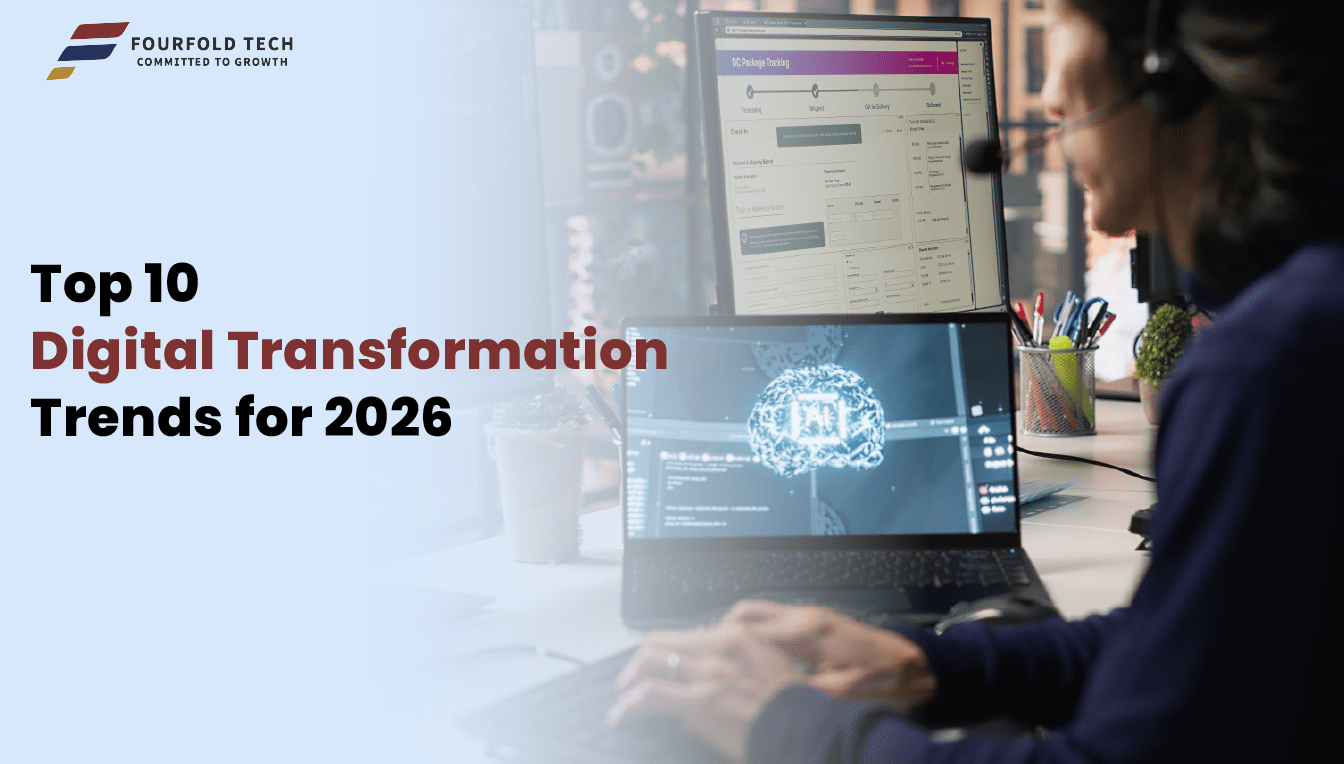Rolling out a WordPress website in 2025 is not just about picking a great theme and having enough content to go online. You must also have a plan in place to stay competitive and be successful in this evolving digital world.
This guide navigates you through every critical step for your WordPress development USA website. It starts from the domain and hosting purchase to mobile responsiveness, and how to ensure your site is fast, secure, and ready to attract maximum traffic and conversions.
Here is the ultimate WordPress launch checklist 2025, designed specifically for the US market.
Domain & Hosting Setup: Your Core Ingredient

The first two element that you must have to release your business to the world is: a domain name (your website name) and a hosting provider.
What are these?
- Domain Name: This is the exclusive address of your website on the internet, such as yourcompany.com. It must be easy to remember, a brandable domain for credibility.
- Hosting Provider: Your hosting agency gives you the server space and resources required to allow your store to sit and provides your website pages to your visitors.
Industry Stats
- As stated by WPExperts.io, over 43% of global websites are powered by WordPress.
- Do you know that US hosting reduces latency by 50% for local visitors?
- The top 100 companies in the US business sites use .com domains.
Actions to Take
- Register Domain: Select a registrar that is free from any name issues.
- Buy a Hosting Plan: Opt for a hosting plan that has basic and necessary features like SSL certificates, frequent backups, and strong support.
- Install WordPress: Go for the one-click installer provided by your host.
Essential Plugins: Boost Site’s Features

Plugins are the core booster of your WordPress development USA website. Plugins introduce features, improve security, and make your website run better and seamlessly.
Best Plugins for 2025
- Yoast SEO: It helps your website to work better in search engines, allowing your website to rank higher in Google and other search engines.
- Elementor: It is used to create website pages. You just have to drag and put it in the desired place without needing you to have any coding knowledge.
- WooCommerce: It’s an e-commerce plugin to showcase your online e-stores, helping you launch your store online with all the tools like inventory management, payment gateways, and client management.
- UpdraftPlus: It automatically backs up your site, so your website data is safe without losing a bit of it.
Industry Stats
- The fact is WordPress plugins offer nearly 60,000 specific features for worldwide websites.
- 35% of e-stores in the US use the WooCommerce platform to launch their products and services.
- Sites with security plugins register 80% fewer hacking reports.
Actions to Take
- Set up required plugins: It should include SEO, security, backup, and page builder tools.
- Configure these plugins: Integrate security features, backup schedules, and SEO settings.
- Update plugins: Frequent updates guarantee security and compatibility.
Theme Customization: Create Website Design
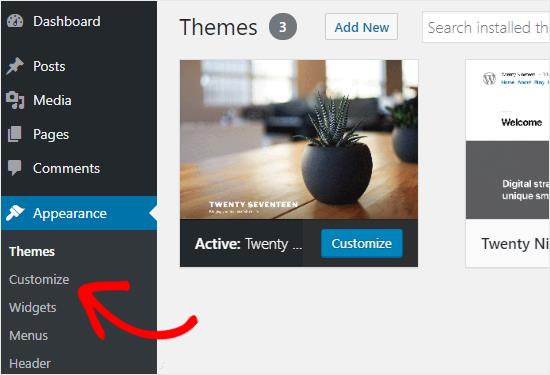
The theme of your website speaks volumes about your taste, business, product, and service. There are thousands of pre-built themes in WordPress. You can still make your own, suiting your brand’s needs.
Custom vs. Pre-installed Themes
- Custom Designs: Craft your website, customizing the theme of your choice with functionality.
- Pre-Built Themes: Or else can rely on a pre-built theme, which is an easy-to-install and affordable solution.
Industry Stats
- Do you know custom themes boost site speed by 35%, reducing unwanted codes?
- There are 13,000 free themes as per Official WordPress.org theme directory.
- WordPress has nearly 30,000 total number of themes (free and premium combine)
Actions to Take
- Choose a Theme: Ensure the theme is SEO-friendly and responsive.
- Tailor the Design: Customize your theme, suiting your branding components and format layouts.
- Test on Different Devices: Just make it a point that your website works well on all types of devices, like desktop, tablet, and mobile.
SEO & Security Basics: Protect and Promote Your e-store

In today’s world, promotion and protection cannot be compromised for any type of business.
In 2025, threats and search engines are more high-tech than ever, so these areas are vital for your site’s success.
SEO Basics
- Study Keywords: Find the right keywords for your US visitors.
- Web Page Optimization: Improve meta titles, meta descriptions, headers, and content as per target keywords.
- Internal Linking: Link related pages for better navigation and SEO.
- Image Optimization: Describe file names, alt text, and compress images for better SEO and faster loading of pages.
- XML Sitemap: Submit sitemap to search engines to crawl your website.
Security Tips
- Powerful Passwords: Keep complex, long, and unique passwords for your website users.
- Two-Factor Authentication (2FA): Include an added layer of security to your admin users by making it 2FA.
- Regular Updates: Keep your theme, plugins, and other elements updated to avoid any threats.
- Security Plugins: Set up Wordfence, Sucuri Security, or any other tool for protection.
Industry Stats
- As per research around 13,000 WordPress sites are hacked every day.
- Wordfence blocks 330 million attacks everyday.
Actions to Take
- Configure an SEO Plugin: You can rely on Yoast SEO or Rank Math as an on-page optimization strategy.
- Optimize Content: Use meta tags, keywords, and internal links for better content optimization.
- Protect your Site: Set up security plugins, activate 2FA, and update regularly.
Mobile Adaptability: Go Easy on Mobile Users

It’s a fact that 60% of online global traffic accounts for mobile users. So, it is necessary for US businesses to keep their website mobile responsive to attract global audiences.
Mobile Responsiveness Tips
-
- Mobile-friendly Design: Select a mobile-friendly theme compatible with all screen sizes.
- Comfortable Thumb Navigation: Ensure your website is easy for touchscreen users to navigate.
- Fast Loading: Cut down on code, downsize images, and use cached files.
- Google Performance Metrics: Improve for Largest Contentful Paint (LCP), Cumulative Layout Shift (CLS), and First Input Delay (FID).
Industry Stats
- 90% of the websites are mobile-responsive.
- 62% business report increase in traffic on having a mobile-reesponsive web design.
- Most mobile users ditch sites that take more than 3 seconds to start.
Actions to Take
- Put your Site on Mobile Test: Test your site for mobile-friendliness using tools like Google Mobile-Friendly Test.
- Improve Loading Speed: Compress images, keep cached content, and use a CDN.
- Easy Navigation: Ensure buttons and menus are easy to navigate for users of small screens.
Read More: Shopify vs. WordPress: Key Differences Every E-commerce Business Should Know
Checklist Before Launch
You have done all the design, coding, and content creation, and are ready to hit the live button – wait! There is a checklist you must go through before hitting publish.
- Examine Content: Check for spelling and grammar errors to give a professional appeal to your website.
- Analyze Navigation Interface: Test no links are broken and all menus are working fine.
- Look for Broken Links: Find and fix broken links.
- Backup Your Website: Rely on UpdraftPlus or ask your hosting provider for the backup tool.
- Check Forms/features: Ensure your contact forms, checkout processes, and other functionalities are working fine.
Key Takeaways
Introducing a WordPress website in 2025 needs a lot of mindful planning and strategies. It includes a super and ultimate checklist—zeroing in on a domain and hosting plan, essential plugins, a tailored theme, SEO and security requirements, and mobile-friendliness. This WordPress launch checklist 2025 checklist will help you create a fully functional website, attracting great traffic, and converting prospects to clients.
You must select the right domain, hosting provider, and plugins to ensure a secure and SEO-friendly site. With m-commerce continuing to rise, targeting smartphones is no longer optional. It has become a necessity for success.
Are you planning to roll out your WordPress e-store? Follow the above checklist to ensure you don’t miss the minutest step, and make your presence felt in the online ecosystem in 2025!