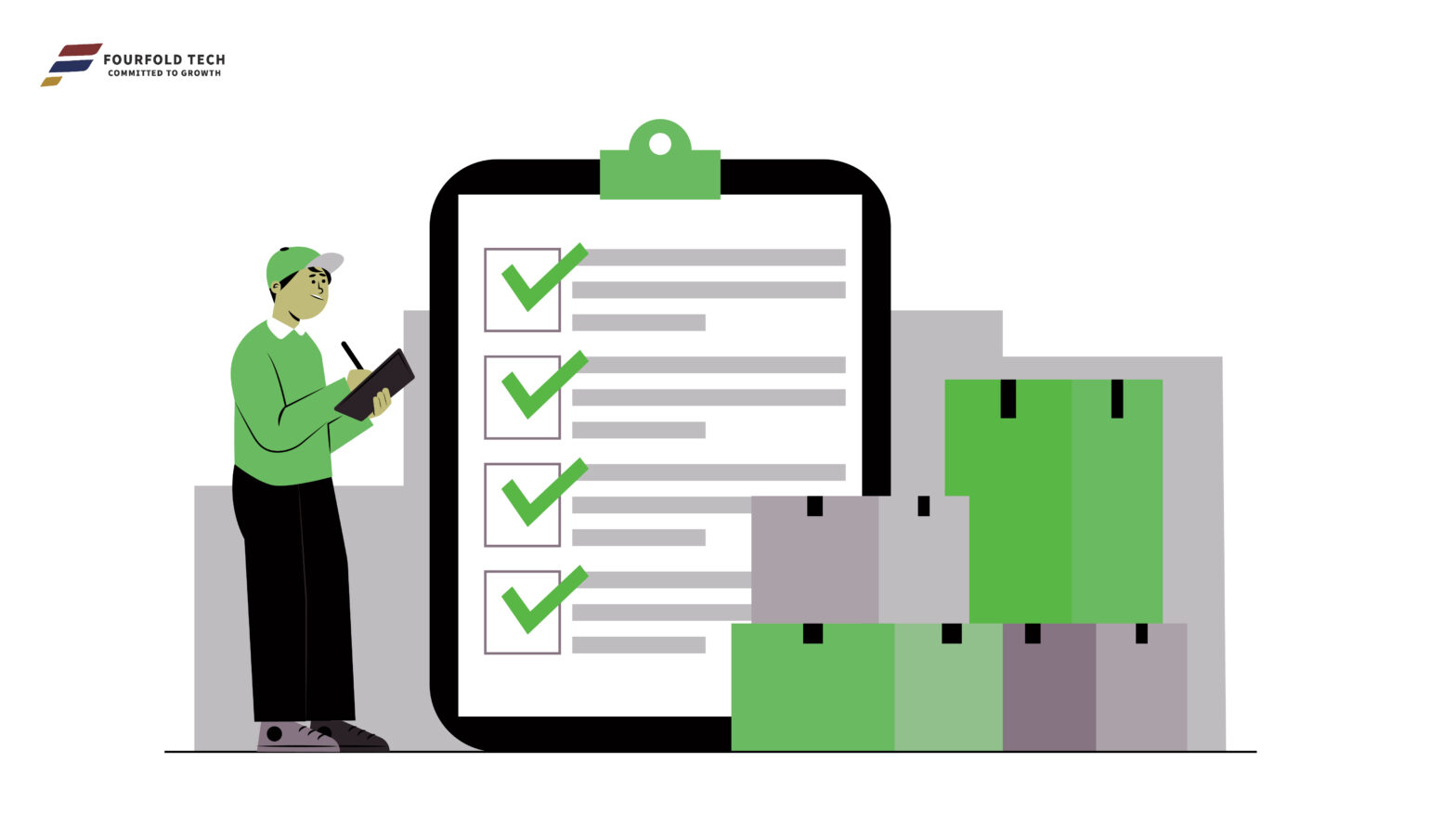Are you planning to venture into the world of online commerce? Opting for the right e-commerce marketplace is like selecting the right tool for a fight. The bad selection might ruin, while the right can result in victory.
These days, two champions are fighting in this exciting battle: Shopify, the sleek and latest gladiator, and WordPress, the flexible and open-sourced warrior.
So, let’s explore the primary distinctions between these two e-commerce champs. What is your guess – who would appear as the winner in this digital combat?
Before that, let’s understand why selecting an appropriate e-commerce platform is of the essence.
Why Selecting the Right E-commerce Platform is Necessary
The most appropriate tool is necessary to drive great results, especially online fights. It impacts your business growth, operations and development.
Find out the causes why you should implement the right platform for your e-store:
- User Experience: The most vital aspect of any e-commerce site is a great user experience. Selecting the right platform will give your buyers a seamless and easy-to-navigate shopping experience, encouraging them to buy more and return frequently to your site.
- Functionality: Ensure the selected platform offers all the required features and additional bells and whistles to run the site efficiently and seamlessly. This includes excellent product management, secure payment gateways, and easy check-out.
- Scalability: The platform should upscale your business in the future when it grows, accommodating sales, products, traffic, and delivery.
- Customization: With the right platform, you can tweak your site, products, invoicing, return policy, delivery, and orders to fit your brand identity and customer demands.
- SEO: Today, SEO can make or mar any brand. Having your site in the right hands can transform it into an SEO-friendly site, enabling your store to rank higher in SE and driving more organic traffic.
- Budget-friendly: The right platform would help you spend the right price for setting up the site, subscription fees, and transaction fees for individual e-commerce platforms that fit within your budget.
- Support: A quality platform known to offer excellent post-sales help to help you with any gliches.
So, it’s time to carefully redefine these factors and select the most suitable e-commerce software to thrive and excel in your e-business.
Quick Glance at Shopify and WordPress
Shopify and WordPress (WooCommerce—e-commerce platform) are tycoons in their own space, each with specific merits and demerits.
Here is a tactical comparison of each feature, benefit, adaptability, security, functionalities, migration, and usage! It will help you decide what would work for your business.
Shopify: An All-in-One E-commerce Solution
Shopify is a cloud-based e-commerce system that is relatively new in this landscape of the e-commerce industry. It’s famous for its easy-to-use interface and extensive cluster of features.
Managing everything from product management to delivery and payment systems, it’s known to offer a one-stop destination to merchants seeking online shopping platforms.
Key features and benefits of Shopify include:
- Easy to install: Shopify’s installation process is clean and straightforward , making it easy for users with or without technical skills.
- Repository of apps: Shopify’s app store provides an extensive assortment of third-party apps to amp up your store’s operation and customization.
- Built-in marketing system: It also offers many features, such as email marketing, social media integration, and SEO optimization, for an improved marketing approach that drives more traffic and buyers.
- Strong hosting and security: This platform also manages hosting and security aspects so that you can relax about downtime; it is always up and running.
- Round-the-clock support: Shopify offers dedicated customer support to keep you happy and your business growing.
WordPress: A CMS Marvel Wooing Businesses
WordPress is an old-school, highly versatile CMS that has empowered millions of online businesses for years. Initially used for blogging and content development, it has been converted into an effective e-commerce solution powered by the WooCommerce plugin.
Core features and benefits of WP and WooCommerce comprise:
- Easy customization: WP is highly customizable, enabling you to build the site of your dreams without any fuss.
- Jumbo plugin ecosystem: The extensive plugin repository provides myriad options for adding features and functionality to your online store.
- Community and support: It also constitutes a large and active world of community, delivering immense resources and support.
- Scalability: WP seamlessly manages growing traffic and increasing sales, making it great for businesses of any nature and size.
- Cost-effective: While its hosting and premium plugins are expensive, it also offers a budget-friendly option compared to most newly mushroomed all-in-one e-commerce marketplaces.
Basic Takeaway
Both these platforms are packed with promising features catering to different business needs.
Shopify is especially great for businesses looking for a rapid setup with minimal technical glitches.
WordPress, however, is ideal for those who seek more grip over their site’s design and functionality.
Shopify vs. WordPress: A Feature Comparison
Let’s have a closer look at the comparison of features of these two giants:
1. Customization Capabilities
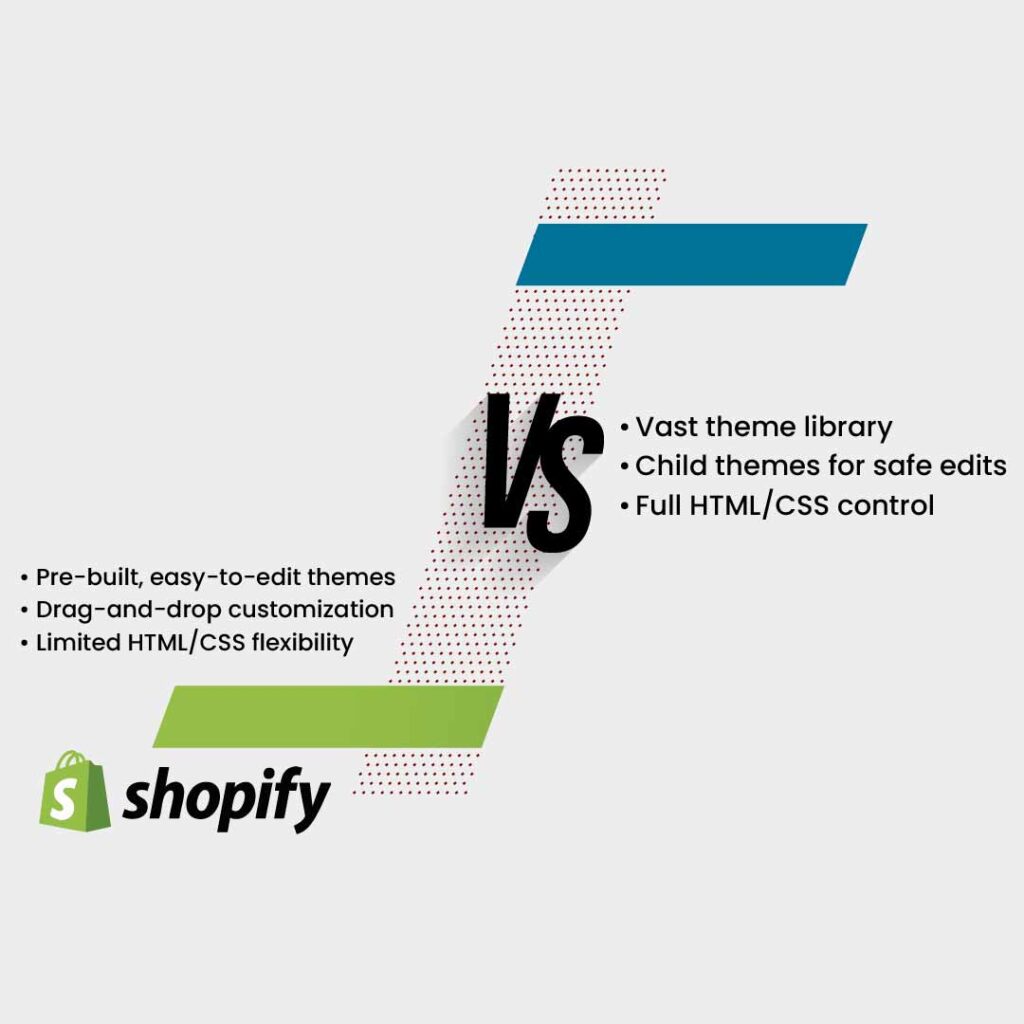
Themes Design and Flexibility
Shopify:
- In-built themes: Shopify is equipped with a rich repository of professional themes that are easy to customize.
- Limited HTML/CSS customization: Shopify offers flexibility for HTML/CSS customization, which is limited and less tricky than WordPress.
- Drag-and-drop editor: Shopify’s drag-and-drop editor enables you to customize your store’s layout, content, and look and feel without code.
WordPress:
- Gigantic theme library: WordPress also boasts a rich pool of free and premium themes, catering to all types of users.
- Child themes: WordPress’s child themes allow you to redesign or edit your store’s appearance without changing the original theme.
- Extensive HTML/CSS customization: WordPress provides complete control over HTML/CSS customization, allowing users to create something new.
Customization Takeaways
In short, Shopify is known for offering an easier-to-use and visually intuitive customization experience, while WordPress provides extensive flexibility and control for advanced users.
2. Ease of Use for Beginners vs. Developers

Shopify: An Easy Platform for Newbies
- Intuitive interface: Shopify’s layout is meant to be simple, clean, and intuitive.
- Least coding required: Its drag-and-drop editor and in-built templates do not need coding knowledge, making it great for naïve users.
- Comprehensive support: Shopify has an extensive handbook and customer support for beginners to learn and use.
Pros for newbies:
- Setup and management is easy
- Least coding needed
- Strong support resources
Cons for developers:
- Restricted customization compared to WordPress
- May not be great for high-end development
WordPress: Greater Option for Developers
- Great learning curve: WordPress offers extensive customization facilities, which can be startling for beginners.
- Extensive customization options: This CMS platform offers advanced customization using HTML, PHP, and CSS, making it suitable for developers who require more control over their online store.
- Large community with all-time assistance: WP has a huge support system in the form of an experienced community of developers and users, offering abundant resources and assistance.
Pros for developers:
- Wider customization options
- Strong community and support
- Suitable for complex development projects
Cons for novice users:
- Some technical know-how needed
- Advanced technical skills needed for advanced customization
Ease of Use Takeaways
In a gist, Shopify is more straightforward to use targeting newbies due to its simple interface and minimal coding needs. However, WordPress is more flexible and customizable for developers looking for a firm hold on their e-store.
3. Payment Gateways and Transaction Fees

Payment Processing Options
Shopify:
- Shopify Payments: Shopify has built-in payment gateways, making payment with lower transaction fees easy.
- Third-party gateways: This CMS platform supports third-party payment gateways like PayPal.
WordPress (WooCommerce):
- WooCommerce Payments: This CMS platform also has its in-built payment gateway, WooCommerce Payments, which is supported by Stripe.
- Third-party gateways: WooCommerce can integrate with many third-party payment gateways, enabling enterprises to select the right one.
Transaction Fees
Shopify Payments vs. WooCommerce Payment Gateways:
- Shopify Payments: Shopify usually has lower transaction fees than many third-party payment systems.
- WooCommerce Transactions: Transaction fees for third-party payment platforms integrated with this CMS vary.
Additional Aspects to Consider:
- Additional fees: Some payment gateways charge extra for features like fraud prevention or recurring payments.
- Global Payments: If you sell internationally, consider the fees for processing international transactions.
- Currency support: Ensure the payment gateway supports the currencies you must accept.
Payment Takeaways
You can use Shopify’s payment gateway at lower fees but must pay more for third-party options. In contrast, WooCommerce allows third-party gateways without additional costs, making it more inexpensive for larger companies or merchants looking for diverse payment systems.
4. Scalability and Growth Potential

Shopify: A Scalable Option for Growing Businesses
- Cloud infrastructure: Shopify’s cloud-based system can accommodate increasing traffic and sales without further technical adjustments.
- Automatic scaling: Shopify automatically amplifies your store’s resources to adjust with business growth, ensuring a smooth customer experience.
- App Repository: It has tools and features to help your developing business, for instance, SEO, CRM, inventory, etc.
WordPress (WooCommerce): A Scalable Platform
- Scalability with hosting: WordPress is entirely scalable when clubbed with a reliable hosting vendor if you know the best provider suiting your needs.
- Customization and scalability: WordPress’s flexibility helps you tailor your business catering to specific requirements.
- Community and support: It offers many resources to assist you amp up your business rapidly.
Scalability Takeaways
Shopify and WordPress both offer scalability features for businesses to operate seamlessly. Shopify’s cloud-based system and automatic scaling make it great for many merchants, whereas WordPress offers vast flexibility for customization if linked with the right hosting and configuration.
5. Security Features

Shopify: Robust Built-in Security Infrastructure
- PCI DSS compliance: With Level 1 PCI DSS compliance, Shopify meets the highest security levels for credit card data management.
- SSL certificates: Shopify automatically offers SSL credentials to all stores, securing customer information during browsing.
- Fraud prevention tools: Shopify offers built-in anti-fraud systems to help guard your store from fraudulent exchanges.
- Regular security updates: Shopify frequently updates its platform to remain secure and highly protected.
WordPress (WooCommerce): User Accountability for Security
- Frequent updates: To maintain high-security standards in WordPress, you should regularly update plugins, features, and themes.
- Strong passwords: Use exclusive passwords for your admin account and associated services.
- Security plugins: Use security plugins for additional protection for your WordPress e-business.
- Regular backups: Back up your WordPress website to ensure data recovery during a security breach.
Basic differences
Shopify: Provides built-in solid security systems, eliminating the need for extensive user intervention.
WordPress: Requires active user involvement for security maintenance, which includes regular updates, strong passwords, and the deployment of security plugins.
6. SEO Potentials

Shopify: Built-in SEO Features
- SEO-friendly URLs: Shopify automatically develops SEO-powered URLs for your website, products and pages, ensuring high SEO ranking.
- Meta title and description: You can rework each page’s meta title and description for better optimization for specific terms and offer accurate information to search engines.
- Google Analytics integration: Shopify syncs with Google Analytics, enabling you to monitor website traffic, user preferences, and the outcome of your SEO strategies.
- Blog platform: You can use Shopify’s native blog platform for high-end content, driving organic traffic and catapulting your website’s reach.
WordPress (WooCommerce): Extensive SEO Plugin Options
- Yoast SEO: Yoast SEO optimizes your content, including keyword analysis, social media integration and readability tests.
- All-in-One SEO Package: This WordPress SEO tool offers features identical to Yoast SEO but with a somewhat different interface.
- Rank Math: It is a relatively new SEO tool with the best features of both above.
Core Difference
Shopify provides an in-built SEO system, including SEO-friendly URLs, editable meta tags, and integrated Google Analytics, which is an excellent choice for e-commerce business owners. In contrast, WordPress (WooCommerce) provides end-to-end SEO plugin options like Rank Math, and Yoast SEO, enabling more advanced customization and optimization.
7. E-commerce Functionality

Shopify: Built-in E-commerce Features
- Inventory management: Shopify offers rich inventory management tools, including stock, product monitoring, and low-inventory alerts.
- Product variations: You can create product categories (e.g., size, shades, brand, material) within Shopify for your customers.
- Sales tools: It also provides a cluster of sales tools, such as discount codes, gift cards, and abandoned cart recovery.
WordPress (WooCommerce): Large Plugin Options
- Product Categories: WooCommerce offers built-in support for product categories, but you can still edit using plugins like WooCommerce Product Variations Ultimate.
- Inventory System: WooCommerce offers essential inventory management tools, which can be edited using plugins like WooCommerce Stock Management Pro.
- Sales tools: WooCommerce offers sales tools, which you can enhance with plugins like WooCommerce Abandoned Cart Pro and WooCommerce Discount Rules.
Basic Differences:
Shopify: It offers a pool of built-in e-commerce tools, making it easy to manage inventory, create product variations, and install sales tools.
WordPress (WooCommerce): Offers flexible e-commerce tools but requires plugins to access advanced features.
8. CMS and Blogging

Shopify: Simple Content Management
- Built-in blog: Shopify offers a built-in blog platform, making creating and managing content on your online store easy.
- WYSIWYG editor: Shopify’s WYSIWYG (What You See Is What You Get) editor helps you craft and format script/content without coding.
- SEO optimization tools: These tools offer the necessary SEO features to optimize your blog content for search engines.
WordPress: Powerful Content Management System
- Advanced content management: WP is a mighty content management system that provides multiple features for developing and organizing various types of content.
- Customization options: You can customize your blog’s design, feel, and features using design and plugins.
- SEO optimization: WordPress offers various SEO plugins to make your content SEO friendly.
Core differences:
Shopify: Provides a user-friendly content management system for businesses thirlooking for e-commerce.
WordPress: Offers more advanced CMS features and customization options, ideal for businesses requiring more flexible and strong blogging platform.
9. Cost Analysis

Shopify: All-in-One Pricing
- Basic plan: $29/month
- Shopify plan: $79/month
- Advanced plan: $299/month
- Enterprise plan: Custom pricing
Added costs:
- Hosting
- Unlimited products
- Payment processing (with Shopify Payments)
- Staff accounts
- 24/7 support
Additional costs:
- Paid themes
- Apps from the Shopify App Store
- Third-party payment gateways
WordPress (WooCommerce): Flexible Pricing
- Hosting: Depends on your hosting vendor and plan.
- WooCommerce: Free plugin
- Themes: It depends on the price, with various free options available.
- Plugins: The price depends on various features, and many free plugins exist.
- Payment gateways: Price varies given the selected gateway and transaction size.
Key differences:
Shopify: Provides a fixed monthly pricing plan that includes hosting and other basic features.
WordPress (WooCommerce): It is more flexible in offering themes, hosting, plugins, and payment gateways, enabling you to select the best plan for your specific business needs and budget.
10. Support and Community Resources

Shopify: Comprehensive Customer Support
- Help Center: This help desk offers a wide range of documentation, such as tutorials and troubleshooting guides.
- Shopify Academy: Good news for newbies! You can also learn Shopify through online courses and tutorials to grow your store.
- 24/7 support: You can get 24/7 customer support through email, phone, and live chat, which is the icing on the cake.
WordPress: Robust Community-Driven Resources
- Forums: Online WordPress forums are a large community of users and developers who are out there for your help and advice on various issues.
- Documentation: You get a repository of documents and tutorials through The WordPress Codex to learn and benefit.
- Professional help: Expert WordPress developers and designers are also available for hire to help you with more tricky projects.
Key differences:
- Shopify: This platform is admired for its effective customer support.
- WordPress: This platform is popular for its robust community-driven support network, which offers a treasure trove of help and knowledge.
11. Case Studies and Success Stories

Shopify Success Stories
- Allbirds: Powered by Shopify, this footwear brand Allbirds boasts a global e-commerce presence, utilizing its user-friendliness and scalability.
- Gymshark: This fitness clothing brand has shot to fame using Shopify, expanding its online presence for broader outreach worldwide.
- Redbubble: Redbubble excels at leveraging Shopify as its print-on-demand system to manage its global marketplace of individual artists and products.
WordPress (WooCommerce) Success Stories
- Automattic: This Company uses WooCommerce to run its own e-commerce store, selling plugins, themes, and other products.
- WP Engine: A pioneer WordPress hosting provider, WP Engine is built on WooCommerce and sells its hosting plans and services.
- Bluehost: Another famed web hosting brand, Bluehost, trusts WooCommerce to provide its e-commerce hosting plans and solutions.
These are some of the case studies that have marvelled in their domains relying on
Shopify and WordPress. Any business looking to excel can rely on these two CMSs blindly.
12. Migration and Integration Considerations

Switch from Shopify to WP or WP to Shopify
Often, migrating from one e-commerce platform to another gives a jitter. It is primarily complex and tiresome but frequently required for business growth. Here are some core aspects to consider:
Challenges:
- Data migration: Shifting your data, customers, information and orders from one system to another can be time-consuming and complicated.
- Design and plugin synchronization: You must ensure the plugins and designs are going well with the new system.
- Downtime: Migration also involves downtime, adversely affecting sales and customer engagement.
Tools and strategies:
- Data migration services: Use high-end data migration solutions to shift your valuable data safely.
- Theme and plugin compatibility: Get a fair idea of the compatibility of your themes and plugins with the new CMS.
- Pre-live environment: Create a pre-live environment for testing your newly shifted store before it goes live.
- Smooth migration: Consider a phased migration to eliminate downtime and risk of errors.
Integration with Other Systems
Shopify and WordPress both claim seamless integration potential with other third-party systems, such as marketing, accounting, invoicing, and shipping tools. However, you must ensure that your current integrations are easy to shift to the new CMS platform.
Your migration could be smooth with accurate planning and considering the above-listed aspects.
Conclusion
Selecting the perfect e-commerce platform is a vital decision for any online business. Shopify and WordPress have distinct merits and demerits, each addressing various demands and demographies.
Eventually, the final decision depends on your specific needs and comfort level. Shopify could be an excellent fit for a friendly experience and in-built features. However, WordPress is a better choice if you’re more into customization and reasonable control over your online store.
If you plan to roll out your eCommerce site and are unsure where to start, we at Fourfold Tech are here to help you navigate this journey. Given your budget, preferences, products, and market, we’ll provide professional consultation for your e-commerce venture.